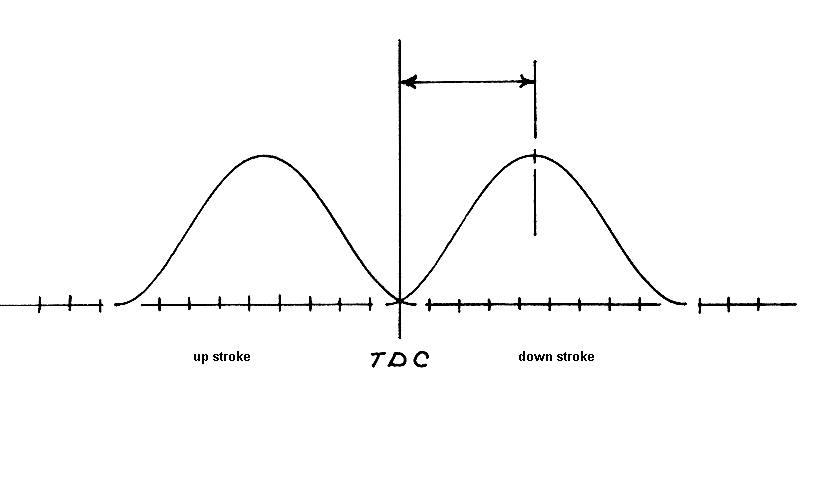
When it come to engine performance parts, cams are a popular item to change in engines. But the camshaft's job is often misunderstood, so many cam swaps result in little or no improvement to the engine. The cam actually has two jobs. One job is to physically open the valves and hold them open for a specific duration. The second job is to control the air/fuel mixture entering and exiting the cylinder.
Performance is directly impacted by camshaft "duration" and is a term relating to the cam itself. The cam's duration is determined by the shape of the lobe (bump). The duration cannot be changed unless you send the cam to a machine shop and have the camshaft reground or you get another from your engine parts supplier.
The expression "centerline" is often used when talking about camshafts, but it more properly relates to how the cam is installed in the engine. Centerlines are used to identify the degrees of crankshaft rotation from Top Dead Center (TDC) to the point where the camshaft has reached the peak of the lobe. Figure #1 (below) is a graphic representation of the concept.
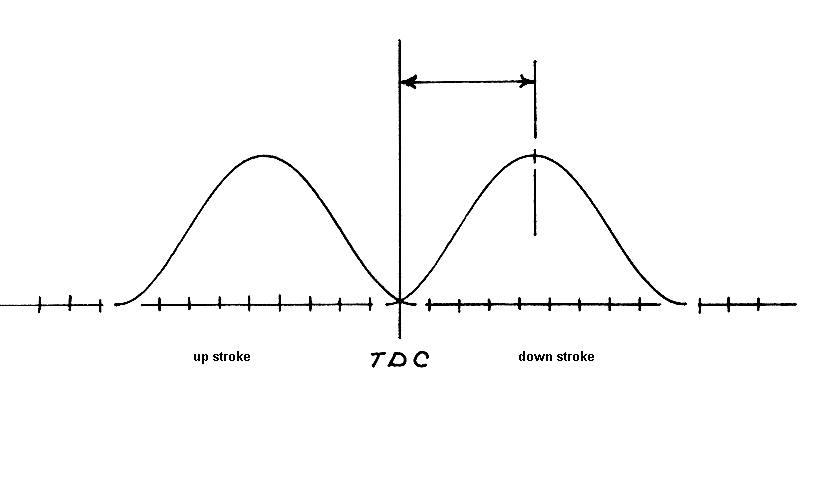
The two camel humps in Fig 1 graphically display the cam's lift in relation to the crankshaft's rotation. The scale along the bottom is used to indicate the crankshaft's position. The distance (or number of degrees) from TDC to the peak is the number associated with the term "centerline" (for example, "112 centerline").
Both the intake and exhaust lobes in your engine have a centerline designation. Installing the cam in an "advanced" position decreases the intake centerline and increases the exhaust centerline. Conversely, "retarding" the cam increases the intake centerline and decreases the exhaust centerline.
Remember, no matter how you install the cam, the duration remains unchanged. So, advancing or retarding the cam will change the centerlines, but not the duration.
However, if you advance or retard your cam to change the centerlines, you also move the points at which the valves open and close in relation to the crankshaft's rotation. These opening and closing points (or positions) are often referred to as valve timing and will affect your engine performance.
Understanding valve timing is your first step in understanding the cam's second job: controlling the air/fuel flow. One of the trickier aspects of valve timing is that it is not solely dependent on the centerline.
The number of degrees between the opening and closing of the valves is determined by the duration. The combination of centerline locations and durations yields the final valve timing in regards to the crankshaft's rotation.
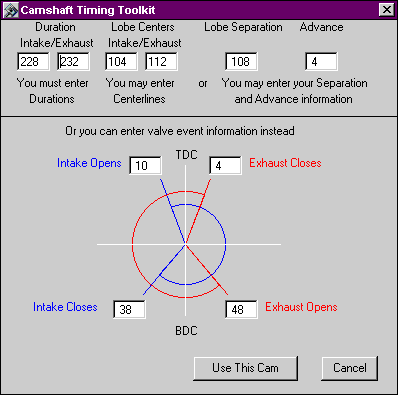
The middle portion of the Figure above is a common way of displaying valve timing. Also, many cam cards have a diagram similar to Figure 2.
This example shows a valve timing where the intake valve opens 10 degrees before TDC and closes 38 degrees after Bottom Dead Center (BDC). Likewise, the exhaust valve opens 48 degrees before BDC and closes at 4 degrees after TDC. By advancing or retarding the cam in the Engine Shop software, you will quickly see the resulting valve timing.
You can experiment with changing a single valve timing point in the computer and see the resulting cam specifications. Another advantage of using software is that you can change only the intake closing point and see how it influences the peak power. Or, you can change the exhaust valve timing and see how it affects the low end torque.
Checking "overlap"(the degrees between intake opening and exhaust closing) is a breeze with Engine Shop! Also, you will instantly see how different durations impact the overlap for a given lobe separation or centerlines. The ease and speed will amaze you. Even more amazing is how your engine knowledge will increase just from experimenting with software.
The Engine Shop software has already helped local racers win track championships and advance in their racing careers. Even if you don't race but are a performance enthusiast, don't miss your opportunity to gain insightful knowledge of engine performance parts.